
本文是《B2主题美化(共19篇)》专题的第 17 篇。阅读本文前,建议先阅读前面的文章:
- 1.【7b2主题美化】 文章底部添加声明
- 2.WordPress网站7b2主题评论气泡
- 3.B2主题美化修改:菜单导航中加入图片广告
- 4.【B2主题】首页搜索模块壹
- 5.【B2主题】B2主题DIY网格模式美化实现卡片滑动效果
- 6.【B2主题】首页展示区块
- 7.【B2主题】首页搜索区块贰
- 8.【B2主题】首页搜索动态小熊区块叁
- 9.【B2主题】首页打字效果区块
- 10.【B2主题美化】一款不错的二次元首页区块
- 11.【B2主题美化】首页六格卡片菜单二次元背景区块
- 12.【B2主题美化】修改顶部提示消息条数显示
- 13.【B2主题】添加文章时效-文章过期提示
- 14.B2主题-B2美化炫酷的视频动态首页搜索区块
- 15.【B2主题美化】漂亮的VIP会员页面兼容手机端
- 16.【B2主题美化】B2主题首页PC添加快捷导航区块
这几天偶然看到一个wordpress博客创建留言板美化页面的标题,感觉还不错,起码比我自己之前的留言页面要好看些,之前默认页面都是文字排版,没有样式。这个页面自带了样式,比较适合B2主题。
使用教程:
一、在B2子主题/wp-content/themes/b2child/Pages目录下新建一个Message-Board.php文件复制下面代码保存。父主题同理!
<?php
/*
Template Name: 留言板
*/
get_header();
$id= $post->ID;
$comments = get_comments('status=approve&type=comment&post_id='.$post->ID);
$view = get_post_meta($id,'views',true);
$user_id = get_post($id)->post_author;
$data = get_userdata($user_id);
?>
<link rel="stylesheet" href="/css/joe.mode.min.css">
<link rel="stylesheet" href="/css/joe.normalize.min.css">
<link rel="stylesheet" href="/css/joe.global.min.css">
<link rel="stylesheet" href="/css/joe.responsive.min.css">
<script src="https://cdn.jsdelivr.net/npm/jquery@3.5.1/dist/jquery.min.js"></script>
<script src="https://cdn.jsdelivr.net/npm/draggabilly@2.3.0/dist/draggabilly.pkgd.js"></script>
<script src="/js/joe.leaving.min.js"></script>
<div id="Joe">
<div class="joe_container">
<div class="joe_main">
<div class="joe_detail">
<h1 class="joe_detail__title">留言板</h1>
<div class="joe_detail__count">
<div class="joe_detail__count-information">
<img width="35" height="35" class="avatar lazyload" src="<?php echo get_avatar_url($user_id)?>" alt="">
<div class="meta">
<div class="author">
<a class="link" target="_blank" href="<?php echo get_author_posts_url($user_id);?>" title="<?php echo $data->display_name;?>"><?php echo $data->display_name;?></a>
</div>
<div class="item">
<span class="text"><?php echo get_post($id)->post_date;?></span>
<span class="line">/</span>
<span class="text" id="Joe_Article_Views"><?php echo $view;?>阅读</span>
</div>
</div>
</div>
<time class="joe_detail__count-created" datetime="<?php echo date( 'm/d');?>"><?php echo date( 'm/d');?></time>
</div>
<div class="joe_detail__leaving">
<ul class="joe_detail__leaving-list">
<?php if( $comments ) : ?>
<?php foreach($comments as $post) : setup_postdata($post);?>
<?php
?>
<li class="item">
<div class="user">
<img class="avatar lazyload" src="<?php echo get_avatar_url( $post->user_id, 43);?>" alt="<?php echo $post->comment_author;?>">
<div class="nickname">
<a href="<?php echo get_author_posts_url($post->user_id);?>" target="_blank" rel="external nofollow"><?php echo $post->comment_author;?></a>
</div>
<div class="date"><?php echo date( 'Y-m-d ',strtotime($post->comment_date));?></div>
</div>
<div class="wrapper">
<div class="content">
<?php echo $post->comment_content;//var_dump?>
<!--</?php if($post->comment_content){?>-->
<!--<img class="draw_image" src="" alt="画图">-->
<!--</?php }?>-->
</div>
</div>
</li>
<?php endforeach; ?>
<?php endif; ?>
</ul>
</div>
</div>
<div class="joe_comment">
<h3 class="joe_comment__title">留言(<?php echo $post->comment_count;?>)</h3>
<?php comments_template('', true); ?>
</div>
</div>
</div>
</div>
<?php get_footer();
二、将样式文件上传网站根目录下。
三、后台新建一个页面,模板选择留言板。

1 本站一切资源不代表本站立场,并不代表本站赞同其观点和对其真实性负责。
2 本站一律禁止以任何方式发布或转载任何违法的相关信息,访客发现请向站长举报
3 本站资源大多存储在云盘,如发现链接失效,请联系我们第一时间更新。
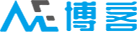










































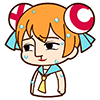

























































































































































































































 酷盾安全提供加速服务
酷盾安全提供加速服务

?cedevsdv ds材