
本文是《B2主题美化(共19篇)》专题的第 9 篇。阅读本文前,建议先阅读前面的文章:
效果:
废话不多说,上代码:
<div id="home-row-kongjs" class=" mobile-hidden home_row home_row_8 module-html "
style="background-color:;">
<div class="wrapper">
<div class="home-row-left content-area ">
<div id="html-box-kongjs" class="html-box">
<style>
.ceo-cat-switcher {
text-align: center;
}
.ceo-padding-remove {
padding: 0 !important;
}
.ceo-pages-vip body,
ul,
ol,
li,
dl,
dd,
p,
h1,
h2,
h3,
h4,
h5,
h6,
form,
fieldset,
.pr,
.pc {
margin: 0;
padding: 0;
}
.ceo-pages-vip ol,
ul,
li {
list-style: none;
}
h5,
.ceo-h5 {
font-size: 16px;
line-height: 1.4;
}
.ceo-cat-switcher h5:before {
content: '';
width: 61px;
height: 10px;
position: absolute;
top: 10px;
left: 0;
background: url(/wp-content/themes/b2child/bander/souye_qu/img/ceo_hdicon3.png) center no-repeat;
}
.ceo-cat-switcher h5 {
font-size: 26px;
color: #333;
height: 32px;
line-height: 32px;
font-weight: 500;
margin: 20px 0 0 0;
padding: 0 80px;
position: relative;
display: inline-block;
}
.ceo-cat-switcher em {
display: block;
border-bottom: 1px solid #006eff;
width: 50px;
margin: 20px auto;
}
.ceo-cat-switcher h5:after {
content: '';
width: 61px;
height: 10px;
position: absolute;
top: 10px;
right: 0;
background: url(/wp-content/themes/b2child/bander/souye_qu/img/ceo_hdicon4.png) center no-repeat;
}
</style>
<ul class="ceo-cat-switcher cat-switcher ceo-padding-remove" ceo-switcher="">
<h5>
<div id="chakhsu">
<script>
var chakhsu = function (r) {
function t() {
return b[Math.floor(Math.random() * b.length)]
}
function e() {
return String.fromCharCode(94 * Math.random() + 33)
}
function n(r) {
for (var n = document.createDocumentFragment(), i = 0; r > i; i++) {
var l = document.createElement("span");
l.textContent = e(), l.style.color = t(), n.appendChild(l)
}
return n
}
function i() {
var t = o[c.skillI];
c.step ? c.step-- : (c.step = g, c.prefixP < l.length ? (c.prefixP >= 0 && (c.text += l[c.prefixP]), c.prefixP++) : "forward" === c.direction ? c.skillP < t.length ? (c.text += t[c.skillP], c.skillP++) : c.delay ? c.delay-- : (c.direction = "backward", c.delay = a) : c.skillP > 0 ? (c.text = c.text.slice(0, -1), c.skillP--) : (c.skillI = (c.skillI + 1) % o.length, c.direction = "forward")), r.textContent = c.text, r.appendChild(n(c.prefixP < l.length ? Math.min(s, s + c.prefixP) : Math.min(s, t.length - c.skillP))), setTimeout(i, d)
}
/*以下内容自定义修改*/
var l = "每一次相聚,",
o = ["都将是一场离别的盛宴",].map(function (r) {
return r + ""
}), a = 2, g = 1, s = 5, d = 75,
b = ["rgb(110,64,170)", "rgb(150,61,179)", "rgb(191,60,175)", "rgb(228,65,157)", "rgb(254,75,131)", "rgb(255,94,99)", "rgb(255,120,71)", "rgb(251,150,51)", "rgb(226,183,47)", "rgb(198,214,60)", "rgb(175,240,91)", "rgb(127,246,88)", "rgb(82,246,103)", "rgb(48,239,130)", "rgb(29,223,163)", "rgb(26,199,194)", "rgb(35,171,216)", "rgb(54,140,225)", "rgb(76,110,219)", "rgb(96,84,200)"],
c = { text: "", prefixP: -s, skillI: 0, skillP: 0, direction: "forward", delay: a, step: g };
i()
};
chakhsu(document.getElementById('chakhsu'));
</script>
<div>
</h5>
<em></em>
</ul>
</div>
</div>
</div>
</div>
记得图片路径修改为你自己的地址!
1 本站一切资源不代表本站立场,并不代表本站赞同其观点和对其真实性负责。
2 本站一律禁止以任何方式发布或转载任何违法的相关信息,访客发现请向站长举报
3 本站资源大多存储在云盘,如发现链接失效,请联系我们第一时间更新。
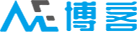










































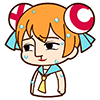

























































































































































































































 酷盾安全提供加速服务
酷盾安全提供加速服务

66666666呀
123
?