
效果:

添加路径
WP后台 > B2主题设置>模块管理 > 文章内页 > 文章低部广告位代码
代码
<div class="single-bottom-html mg-b box b2-radius">
<fieldset
style="border: 8px dashed; background: #ffffff; padding: 10px; border-radius: 5px; line-height: 1.5em; color: #595959;"
data-mce-style="border: 2px dashed; background: #ffffff; padding: 10px; border-radius: 5px; line-height: 1.5em; color: #595959;">
<legend style="color: #ffffff; width: 30%; text-align: center; background-color: #e8b235; border-radius: 5px;"
align="center"
data-mce-style="color: #ffffff; width: 30%; text-align: center; background-color: #e8b235; border-radius: 8px;">
免责声明</legend>
<fieldset
style="border: 1px dashed #e8b235; padding: 10px; border-radius: 5px; line-height: 2em; font-size: 12px; color: #bdbdbd; text-align: center;"
data-mce-style="border: 1px dashed #e8b235; padding: 10px; border-radius: 5px; line-height: 2em; font-size: 12px; color: #bdbdbd; text-align: center;">
<p style="font-size: 12px; text-align: center;" data-mce-style="font-size: 12px; text-align: center;"><span
style="color: #000000;" data-mce-style="color: #000000;">本站资源大多来自网络,如有侵犯你的权益请联系管理员,</span><span
style="color: #000000;" data-mce-style="color: #000000;">邮箱</span><span style="color: #ff6600;"
data-mce-style="color: #ff6600;">momeis6@qq.com</span> <span style="color: #000000;"
data-mce-style="color: #000000;">根据《计算机软件保护条例》第十七条规定“为了学习和研究软件内含的设计思想和原理,通过安装、显示、传输或者存储软件等方式使用软件的,可以不经软件著作权人许可,不向其支付报酬。”您需知晓本站所有内容资源均来源于网络,仅供用户交流学习与研究使用,版权归属原版权方所有,版权争议与本站无关,用户本人下载后不能用作商业或非法用途,需在24个小时之内从您的电脑中彻底删除上述内容,否则后果均由用户承担责任;如果您访问和下载此文件,表示您同意只将此文件用于参考、学习而非其他用途,否则一切后果请您自行承担,如果您喜欢该程序,请支持正版软件,购买注册,得到更好的正版服务。
本站为个人博客非盈利性站点,所有软件信息均来自网络,所有资源仅供学习参考研究目的,并不贩卖软件,不存在任何商业目的及用途,网站会员捐赠是您喜欢本站而产生的赞助支持行为,仅为维持服务器的开支与维护,全凭自愿无任何强求。本站部份代码及教程来源于互联网,仅供网友学习交流,若您喜欢本文可<b>附上原文链接</b>随意转载。
</span>
</p>
<hr>
<p style="font-size: 12px; text-align: center;" data-mce-style="font-size: 12px; text-align: center;"><span
style="color: #000000;" data-mce-style="color: #000000;">如果遇到</span><span style="color: #ff0000;"
data-mce-style="color: #ff0000;">付费</span><span style="color: #000000;"
data-mce-style="color: #000000;">才可</span><span style="color: #33cccc;"
data-mce-style="color: #33cccc;">观看</span><span style="color: #000000;"
data-mce-style="color: #000000;">的文章,建议升级</span><span style="color: #ff0000;"
data-mce-style="color: #ff0000;">终身VIP。</span><span style="color: #000000;"
data-mce-style="color: #000000;">全站所有资源</span><span style="color: #ff0000;"
data-mce-style="color: #ff0000;">“<span style="color: #3366ff;"
data-mce-style="color: #3366ff;">任意下免费看</span>”。</span><span style="color: #ff9900;"
data-mce-style="color: #ff9900;">本站资源少部分采用</span><span style="color: #00ccff;"
data-mce-style="color: #00ccff;">7z压缩,</span><span style="color: #33cccc;"
data-mce-style="color: #33cccc;">为防止有人压缩软件不支持7z格式</span><span style="color: #cc99ff;"
data-mce-style="color: #cc99ff;">,7z</span><span style="color: #000000;"
data-mce-style="color: #000000;">解压,建议下载</span><span style="color: #cc99ff;"
data-mce-style="color: #cc99ff;"><em>7-zip</em></span><span style="color: #cc99ff;"
data-mce-style="color: #cc99ff;">,zip、rar</span><span style="color: #000000;"
data-mce-style="color: #000000;">解压,建议下载</span><span style="color: #cc99ff;"
data-mce-style="color: #cc99ff;"><em>WinRAR</em></span><span style="color: #000000;"
data-mce-style="color: #000000;">。</span></p>
</fieldset>
</fieldset>
</div>
1 本站一切资源不代表本站立场,并不代表本站赞同其观点和对其真实性负责。
2 本站一律禁止以任何方式发布或转载任何违法的相关信息,访客发现请向站长举报
3 本站资源大多存储在云盘,如发现链接失效,请联系我们第一时间更新。
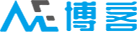





 酷盾安全提供加速服务
酷盾安全提供加速服务
