
恢复、删除或绕过保护使用各种office套件创建的文档的密码。破解OpenOffice、Apple iWork和朝鲜文Office格式的Microsoft Office文档和文件的密码。
-破解所有相关office文档的密码
-由于低级别优化和GPU加速,市场上最快的office恢复工具
-利用Office系列中所有已知的后门和技巧进行即时恢复
-多个视频卡完成工作的速度比单独使用CPU快200倍
-将暴力、字典和高级攻击结合到一个简单的工作流中
访问受密码保护的文档
高级Office密码恢复可解锁从古代2.0版到现代2016版的所有Microsoft Office版本创建的文档,并支持OpenDocument和朝鲜文Office格式的文档。该工具可以恢复Microsoft Word、Excel、Access、Outlook、Project、Money、PowerPoint、Visio、Publisher和OneNote、所有OpenOffice应用程序以及组成朝鲜文Office套件的所有应用程序的密码。
使用GPU加速的Baster攻击
Microsoft在Office 2007中加强了密码保护,进一步提高了其在Office 2013中的实力[1]。OpenDocument和朝鲜文Office格式同样强大。随着最新版本的Microsoft Office使用计算密集型加密,仅依赖计算机CPU的密码恢复工具不再能够提供合理的恢复时间。
为了进一步提高恢复速度,Elcomsoft支持多个视频卡以及所有CPU和GPU内核的同时操作。可以将所有或部分CPU/GPU内核指定给密码恢复任务,以实现最大性能或允许非侵入性后台处理。最新一代[ElcomSoft GPU加速技术][GPU]支持无限数量的AMD或NVIDIA主板,包括最新一代高性能加速器。
朝鲜文Office用户注意:GPU加速可用于朝鲜文Office电子表格应用程序(Hancell),而不可用于其文本处理应用程序(Hanword)。
即时访问受密码保护的文档
并非所有密码都一样强。高级Office密码恢复提供了对多种受密码保护的文档的即时访问,包括在Microsoft Word和Excel 97和2000版中创建的文档。默认情况下,Microsoft Word和Excel的更高版本以兼容模式保存文档和电子表格,使其可用于即时密码恢复。
通过仔细分析不同版本的Microsoft Office应用程序中密码保护的算法和实现,ElcomSoft开发了变通解决方案,允许立即恢复某些类型的密码,而不是执行冗长的攻击。Advanced Office Password Recovery非常了解各种密码保护方法,并实现了允许您在几秒钟内恢复受保护文档的所有技巧。
所有功能和优点:
-自动删除密码
-针对人类心理学
-字典攻击
-高级攻击
-加速蛮力攻击
-Word和Excel文档:保证恢复
系统要求:
-Windows XP
-Windows 2000
-Windows Vista
-Windows服务器
-Windows 7
-Windows 8
-Windows 8.1
-Windows 10
-Windows 11
Recover, remove or circumvent passwords protecting documents created with a variety of office suites. Break passwords to Microsoft Office documents and files in OpenOffice, Apple iWork and Hangul Office formats.
– Break passwords to all relevant office documents
– The fastest office recovery tool on the market thanks to low-level optimization and GPU acceleration
– Exploits all known backdoors and tricks in the Office family for instant recovery
– Multiple video cards get the job done up to 200 times faster than CPU alone
– Combine brute-force, dictionary and advanced attacks into a straightforward workflow
Gain Access to Password-Protected Documents
Advanced Office Password Recovery unlocks documents created with all versions of Microsoft Office from the ancient 2.0 to the modern 2016, and supports documents in OpenDocument and Hangul Office formats. The tool can recover passwords for Microsoft Word, Excel, Access, Outlook, Project, Money, PowerPoint, Visio, Publisher and OneNote, all OpenOffice applications, and all applications comprising the Hangul Office suite.
Baster Attacks with GPU Acceleration
Microsoft has strengthened password protection in Office 2007, further improving its strength in Office 2013[1]. OpenDocument and Hangul Office formats are equally strong. With computation-intensive encryption used in latest versions of Microsoft Office, password recovery tools relying solely on computer’s CPU are no longer able to provide reasonable recovery times.
To further boost the recovery speed, Elcomsoft enables support for multiple video cards and simultaneous operation of all CPU and GPU cores. All or some CPU/GPU cores can be designated to the password recovery task, enabling maximum performance or allowing for nonintrusive background processing. The latest generation of [ElcomSoft GPU acceleration technology][gpu] supports unlimited numbers of AMD or NVIDIA boards including the latest generation of high-performance accelerators.
Note for Hangul Office users: GPU acceleration is available for Hangul Office spreadsheet application (Hancell), and is not available for its text processing application (Hanword).
Instant Access to Password-Protected Documents
Not all passwords are equally strong. Advanced Office Password Recovery provides instant access to many types of password-protected documents, including those created in Microsoft Word and Excel versions 97 and 2000. Later versions of Microsoft Word and Excel save documents and spreadsheets in compatibility mode by default making them available for instant password recovery.
By carefully analyzing the algorithms and implementations of password protection in different versions of Microsoft Office applications, ElcomSoft developed work-around solutions that allow recovering certain kinds of passwords instantly instead of performing lengthy attacks. Advanced Office Password Recovery is well aware of the various methods of password protection, and implements all the tricks that allow you to recover protected documents in a matter of seconds.
All Features and Benefits:
– Automatic Password Removal
– Targeting Human Psychology
– Dictionary Attacks
– Advanced Attacks
– Accelerated Brute Force Attack
– Word and Excel Documents: Guaranteed Recovery
System Requirements:
– Windows XP
– Windows 2000
– Windows Vista
– Windows Server
– Windows 7
– Windows 8
– Windows 8.1
– Windows 10
– Windows 11
1 本站一切资源不代表本站立场,并不代表本站赞同其观点和对其真实性负责。
2 本站一律禁止以任何方式发布或转载任何违法的相关信息,访客发现请向站长举报
3 本站资源大多存储在云盘,如发现链接失效,请联系我们第一时间更新。
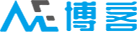










































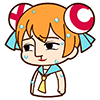

























































































































































































































 酷盾安全提供加速服务
酷盾安全提供加速服务

很厉害 感谢分享
这是个好东西,密码忘记是很常见的事
这是个好东东,有时候会搞忘一些以前的password