
R-Studio是损坏硬盘上资料的救星。它能针对各种不同版本的Windows操作系统之文件系统都能应付自如。甚至连非Windows系列的Linux操作系统,R-Studio软件也照样能够应付。

R-Studio分为好几个版本,包括了R-STUDIO network edition、R-Studio NTFS、R-Studio FAT等,其中network edition是售价最贵的,高达179.99美元,同时也是功能最全的,可以恢复所有的分区格式或者说文件系统:NTFS、ReFS、FAT、Ext2、Ext3、Ext4、UFS、HFS、HFS+。这同时也说明,R-Studio不仅支持Windows(32位和64位) ,同时也支持Linux和Mac系统。另外,它除了能本机恢复之外,还能进行远程连接进行网络恢复,这点牛!以后可以帮助远方的朋友恢复误删文件或照片了。
软件介绍:
R-Studio是一款超强的数据恢复、反删除工具,采用新颖独特的数据恢复技术,支持对NTFS、ReFS、FAT/exFAT、Ext2FS/Ext3/Ext4、UFS、HFS等分区文件系统恢复数据,支持对已损坏或删除的分区、加密文件、数据流进行数据恢复,支持硬盘分区创建镜像文件.rdr、RAID磁盘阵列,该软件最大的特色在于可以自动识别 RAID 参数修复损坏的磁盘阵列,在数据恢复效率和质量上非常出众。此外,R-Studio Network具有链接到远程计算机网络磁盘恢复数据、S.M.A.R.T. 属性监视、文本/十六进制编辑、大量参数设置等功能。
更新日志:
Improvements:
* Two new options have been added for RapidSpar: Create Image and Complete Runtime Image.
* Estimation of recovery chances has been improved.
* The ISO image file type has been added to the File Types list.
* During execution of the Complete runtime image, I/O Monitor now shows the read speed of the disk rather than read/write speed.
* File System error message codes are expanded for deletion/move errors.
Bugfixes:
– R-Studio Technician for Mac/Linux couldn’t be re-registered into the T80+ version. Fixed
– Multi-pass images with several takes were created incorrectly if the Perform reading in reverse order if possible option was selected. Fixed.
– I/O Monitor showed read speed incorrectly. Fixed.
– A sector map file was being written not as often as necessary while completing runtime imaging. Fixed.
– Masked marked files were incorrectly counted. Fixed.
– Tabs may have closed without a due warning. Fixed.
– Deleted files were not marked with the red cross in the Find Results pane. Fixed.
– The Recover Marked button may have been inactive after marking files using the Find/Mark dialog box and when the Skip files with bad sectors option is selected on the Recover dialog box. Fixed.
– The Recover Marked shortcut menu item and button remained inactive when a file was marked for recovery in the Find Results pane. Fixed.
– When there was not enough room for a large file and a new destination was assigned, the leftover of the file left in the first place. Fixed.
– Recovery froze and could not be resumed if a file name and path appeared too long. Fixed.
– Recovery froze from the Extensions tab when the Restore folder structure and Restore from root options were selected on the Recovery dialog box. Fixed.
– It was possible to perform many Drag&Drop operations while performing various drive tasks. Fixed.
– The OK button was active when the Password field was empty on the Enter the password dialog box. Fixed.
– An RDR-type image could not be correctly removed from a virtual RAID. Fixed.
– RAID-connected tabs didn’t close when the RAID parameters were altered. Fixed.
– A Virtual Block RAID object may have frozen when another RAID parent was added. Fixed.
– Many cosmetic, wrong messages, and localization bugs have been fixed.
Text/hexadecimal editor:
– The content of the UNICODE and UNICODE+ columns may have merged. These columns could not be resized. Fixed.
– An unnecessary inquiry about overwriting a file after executing the Tools – Save to Binary File… or Save to Hexadecimal file command may have appeared. Fixed.
Third-party hardware:
– R-Studio may have crashed while working with DeepSpar DDI hardware. Fixed.
原文:https://forum.r-tt.com/viewtopic.php?t=4853
使用说明
- 运行 Setup.exe
- 将 Crack 文件夹下的文件复制到安装目录
- 以管理员身份运行 rstudio_register.bat
1 本站一切资源不代表本站立场,并不代表本站赞同其观点和对其真实性负责。
2 本站一律禁止以任何方式发布或转载任何违法的相关信息,访客发现请向站长举报
3 本站资源大多存储在云盘,如发现链接失效,请联系我们第一时间更新。
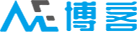










































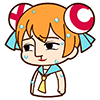

























































































































































































































 酷盾安全提供加速服务
酷盾安全提供加速服务

没关系,由乃会保护小雪的。对吧,小雪~
棒棒的。谢谢
感谢感谢,很需要的东西
这个软件很实用。谢谢。