
在后台管理中侧边栏添加组件
- 插入以下代码
<div id="weiboShow">
<div class="grid-weibo-show shadow-hover">
<header id="shead"> </header>
<div id="user-login" class="contentt">
<div class="avatar">
<img src="http://q1.qlogo.cn/g?b=qq&nk=2902829982&s=640">
<i title="微笑资源博客" class="author-ident"></i>
</div>
<h4>微笑资源博客</h4>
<p class="seta">专注于分享技术源码的网站</p>
<div class="author-social"> <span class="author-blog"><a href="https://wpa.qq.com/msgrd?v=3&uin=2902829982&site=qq&menu=yes" target="_blank"><i
class="fa fa-QQ"></i> 联系站长</a> </span> <span class="author-weibo"><a href="" rel="nofollow"
target="_blank"><i class="fa fa-home"></i> 站长主页</a></span>
</div>
</div>
<footer>
<ul class="blogger_footer">
</ul>
</footer>
</div>
</div>
<style>
#weiboShow {
background-color: #fff;
min-height: 110px;
padding: 0
}
#weiboShow .avatar img {
width: 90px;
height: 90px;
border: 4px solid #f3f5f6;
border-radius: 50%;
}
.grid-weibo-show header {
height: 110px;
background: url(https://www.smilingwxj.cn/content/templates/fee/images/user-img.jpg) center center no-repeat;
background-size: cover;
position: relative;
overflow: hidden;
}
.grid-weibo-show .contentt {
padding: 20px 20px 5px 20px;
height: 170px;
}
.grid-weibo-show .avatar {
box-shadow: none;
width: 90px;
height: 90px;
background-color: rgba(255, 255, 255, .3);
border-radius: 100%;
margin: -70px auto 0 auto;
position: relative;
z-index: 2;
}
.grid-weibo-show h4 {
height: 26px;
line-height: 26px;
margin: 10px 0;
font-weight: 700;
font-size: 16px;
text-align: center;
}
.grid-weibo-show .seta {
text-align: center;
font-size: 12px;
overflow: hidden;
white-space: nowrap;
text-overflow: ellipsis;
}
.author-social {
text-align: center;
padding: 20px 10px;
}
.author-social .author-blog {
background-color: #ff5e5c;
}
.author-social span {
display: inline-block;
margin-right: 10px;
border-radius: 2px;
}
.author-social span a {
padding: 5px 25px;
font-size: 15px;
color: #fff;
display: inline-block;
}
.author-social .author-weibo {
background-color: #19b5fe;
}
.grid-weibo-show footer {
border-top: 1px solid #e5e5e5;
}
.grid-weibo-show footer li {
display: inline-block;
width: 32.333%;
padding: 5px 0;
text-align: center;
font-size: 14px;
vertical-align: middle;
-webkit-box-sizing: border-box;
box-sizing: border-box;
}
.grid-weibo-show li strong {
font-family: Georgia;
font-weight: 400;
font-size: 15px;
margin-top: -2px!important;
}
.avatar .author-ident {
display: inline-block;
background-image: url(https://www.smilingwxj.cn/content/templates/fee/images/icon.png);
background-repeat: no-repeat;
width: 20px;
height: 20px;
border-radius: 50%;
box-shadow: 0 0 4px rgba(0, 0, 0, .3);
vertical-align: -2px;
background-position: -50px -25px;
position: absolute;
bottom: 5px;
right: 5px;
}
footer ul {
padding-left: 0px;
}
</style>
1 本站一切资源不代表本站立场,并不代表本站赞同其观点和对其真实性负责。
2 本站一律禁止以任何方式发布或转载任何违法的相关信息,访客发现请向站长举报
3 本站资源大多存储在云盘,如发现链接失效,请联系我们第一时间更新。
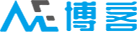





 酷盾安全提供加速服务
酷盾安全提供加速服务
